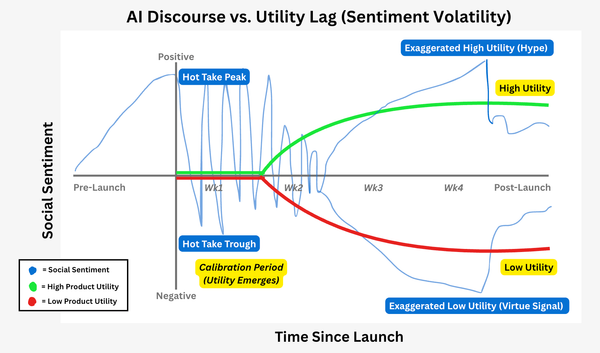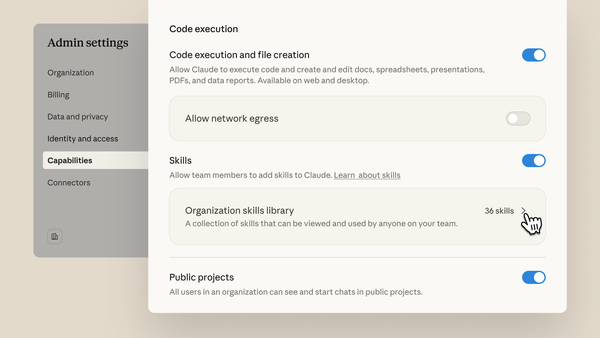[Your Advantage] 10 Concepts That Make You Technical Enough to Build AI Agents
From AI user to AI leverager: these concepts will help you build agents and automate workflows without learning to code.
![[Your Advantage] 10 Concepts That Make You Technical Enough to Build AI Agents](/content/images/size/w1200/2025/08/10-Concepts-BuildAIAgents_ChasingNext-1.png)
The AI skills gap isn't what you think it is.
It's not people who use AI vs people who don't.
The real gap is between users who prompt tools for individual tasks vs leveragers who build automated systems to solve entire problems.
Leveragers will be the ones who define how work gets done in the AI era.
They're using AI to its full capabilities to redesign workflows, automate processes, and create competitive advantages that individual tool use can't match.
Here's what separates them:
Most leveragers are technical by default, but there's a massive opportunity for non-technical workers who become "technical enough."
Why? Technical people understand systems, but they lack a deep understanding of your day-to-day business problems. You know where processes break down, what platforms are critical, and what drives results in your world.
The secret is learning just enough to design the systems that solve your problems.
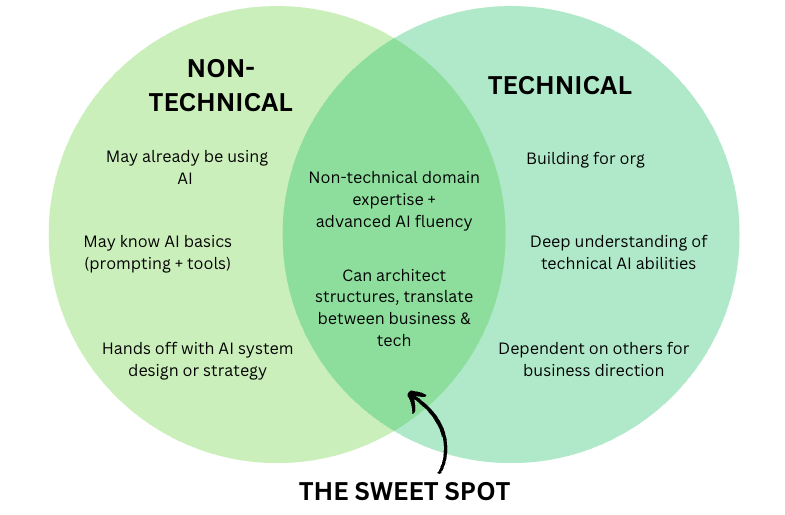
The difference comes down to these 10 fundamental concepts that are the building blocks for automation, agents, and AI systems.
Master them, and you cross the line from AI user to AI leverager.
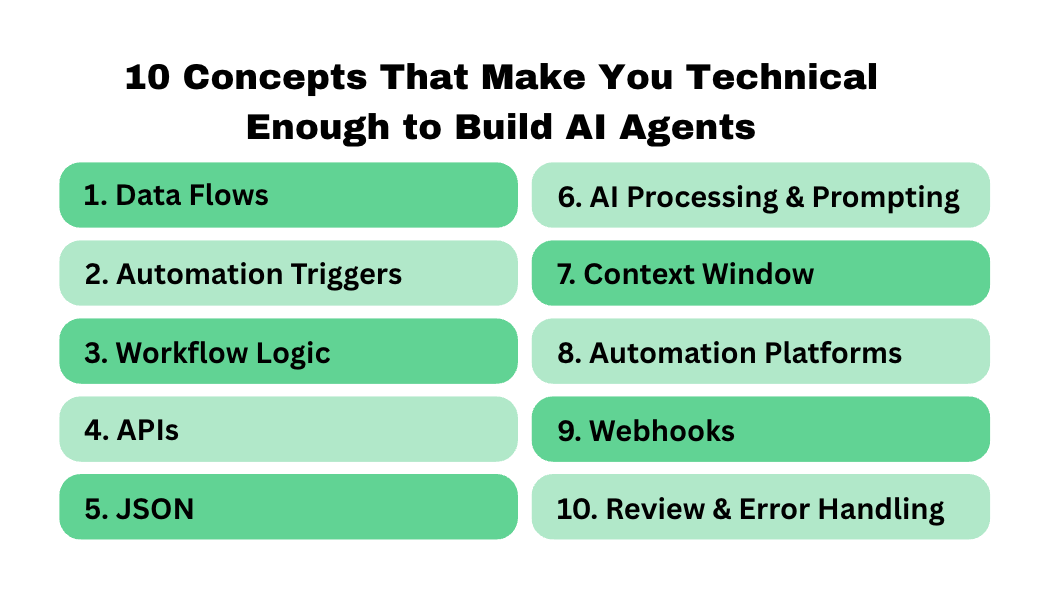
Here's what they don't want you to know:
1. Data Flows

Data flow is like an assembly line for information. It's how data moves from one tool to another - what goes in, what happens to it, and where it ends up.
Think of it like a restaurant kitchen: order comes in → chef gets the details → food gets made → waiter delivers it → payment gets processed. Each step needs the right information to do its job.
Leveragers map out their entire data journey: where information starts, what happens to it at each step, and where it finally goes.
Why it matters: Understanding data flows is your foundation for everything else. Every automation you build will move information from one place to another. This concept helps you design smooth systems and spot where you're still doing manual work.
Real example: Customer buys something on your website → purchase data goes to your database → triggers a thank-you email → pulls in their name and what they bought → sends personalized message → adds them to your customer list for future marketing.
2. Automation Triggers

Triggers are like motion sensors for your systems. They tell your automation, "hey, something happened. It's time to start working!"
Think of automatic doors at a store. When you walk up (the trigger), the door opens (the action starts). In business systems, triggers could be: someone fills out a form, a new email arrives, it's 9 AM on Monday, or a payment goes through.
Triggers make your systems work without you. They let the system know exactly when to act and start moving through your data flow.
Why it matters: Bad triggers are like broken motion sensors... your automation either doesn't start when it should, or starts at the wrong time. Good triggers make your systems feel smart and responsive.
Real example: When someone downloads your free guide → trigger fires → system automatically looks up their company → creates a personalized follow-up email → schedules it to send in 2 hours → adds them to your nurture sequence.
3. Workflow Logic
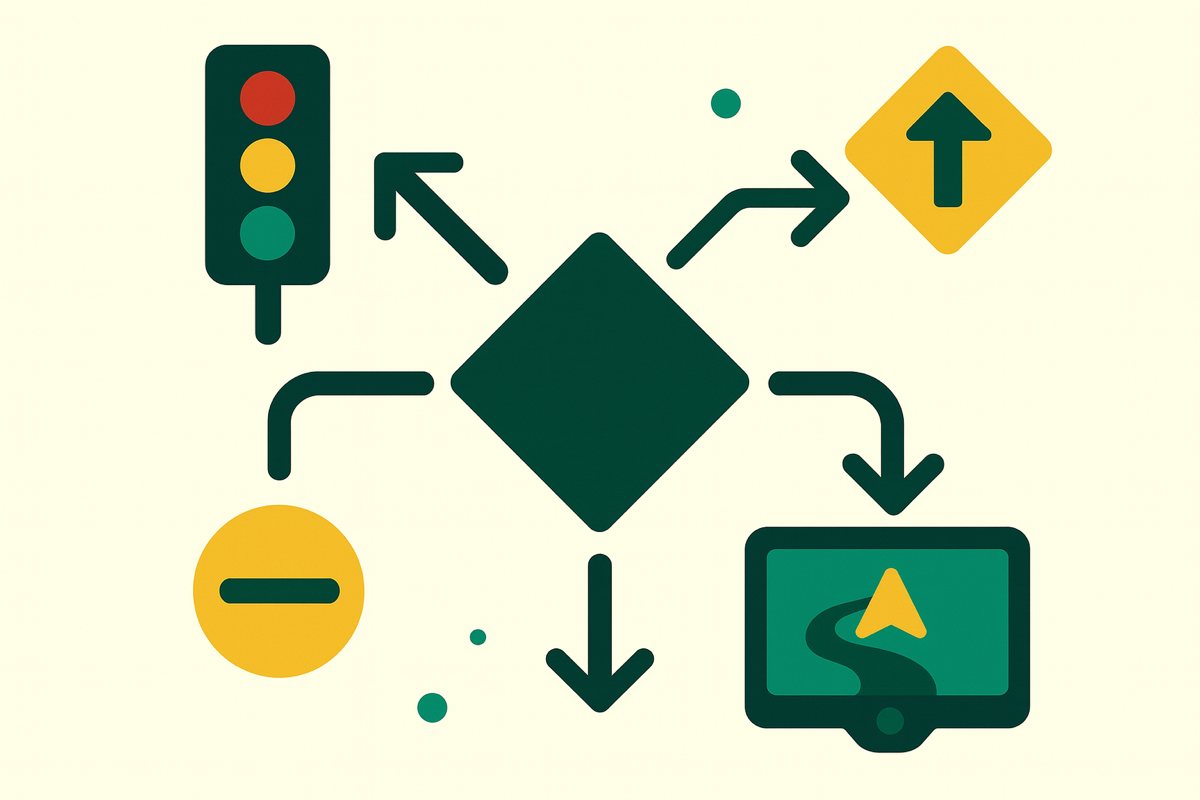
Workflow logic is like teaching your system how to make decisions. It's the "if this happens, then do that" rules that make your automation smart instead of just following one basic path.
Think of it like a GPS in your car. When there's traffic ahead, it doesn't just keep going straight; instead, it checks the situation and decides: "if there's a traffic jam, then take the side road. If it's clear, then stay on the highway."
Your automation uses the same kind of thinking. It looks at the data flowing through and decides what to do next based on rules you set up.
Why it matters: Without logic, automation just does the same thing every time like a broken record. With logic, your systems can handle different situations and make smart choices based on what's actually happening.
Real example: Customer support email comes in → system reads it → If it mentions "billing," send to finance team. If it mentions a "technical issue," send to engineering. If the customer sounds angry, immediately alert a manager and mark as high priority.
4. APIs (Application Programming Interfaces)
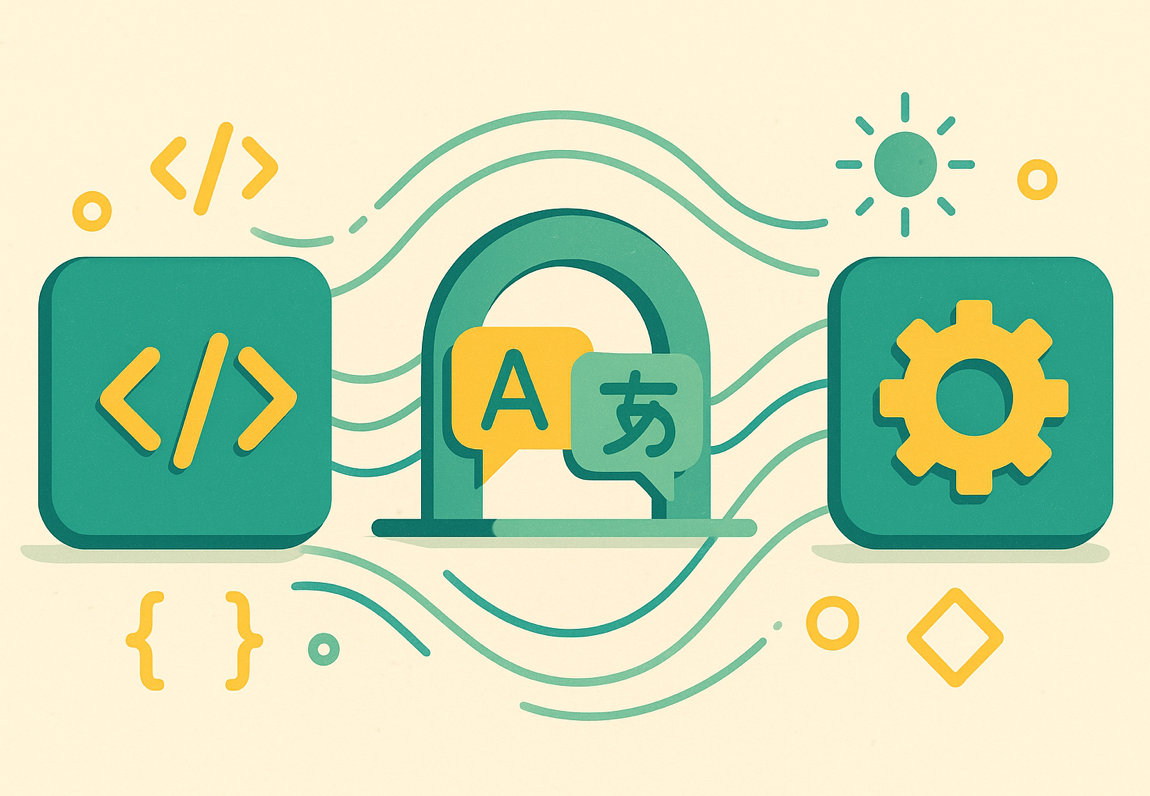
APIs are like universal translators for software. They let different applications talk to each other and share information, even though they "speak" different languages.
Think of it like ordering food at a restaurant where you don't speak the language. The waiter (the API) takes your order in English, translates it to the kitchen staff in their language, then brings your food back. Without the waiter, you'd be stuck pointing at pictures on the menu.
APIs are the bridges that make your data flows possible. Almost every app you use has one; it's how your email can grab files from Google Drive or how your CRM can automatically update when someone fills out a contact form on your website.
Why it matters: Without APIs, you'd be stuck copying and pasting information between tools forever. APIs are what make automation possible, they're the highways that let your data flow from one tool to another when the data is mapped in a structured data flow.
Real example: Instead of visiting 5 competitor websites every week to copy their prices into a spreadsheet, you set up APIs to automatically grab that pricing data off of their sites and feed it into AI for aggregation into Excel with instant analysis and alerts sent to your team on Slack.
5. JSON (Structured Data Format)

JSON is like a standardized shipping label for data. When information travels through APIs, it needs to be packaged in a format that any system can understand.
Think of it like how Amazon packages everything in standard boxes with clear labels - "Customer Name," "Address," "Item." JSON does the same thing for data, organizing it with clear labels so any software can understand what each piece of information is.
When your CRM sends customer data to your email tool through an API, it packages everything in JSON format with labels like "name," "email," "company," so the receiving system knows exactly what each piece means.
Why it matters: Understanding JSON helps you design better data flows and troubleshoot when systems aren't talking properly. It's the universal language that makes your APIs work smoothly.
Real example: When a customer fills out your contact form, the data gets packaged like this:
{
"name": "Sarah Johnson",
"email": "sarah@company.com",
"company": "Tech Startup Inc",
"interest": "AI automation"
}This formatted package can travel through APIs to your CRM, email tool, and project management system, with each tool understanding exactly what each piece of information represents based on your data flows and workflow logic.
6. AI Processing & Prompt Engineering
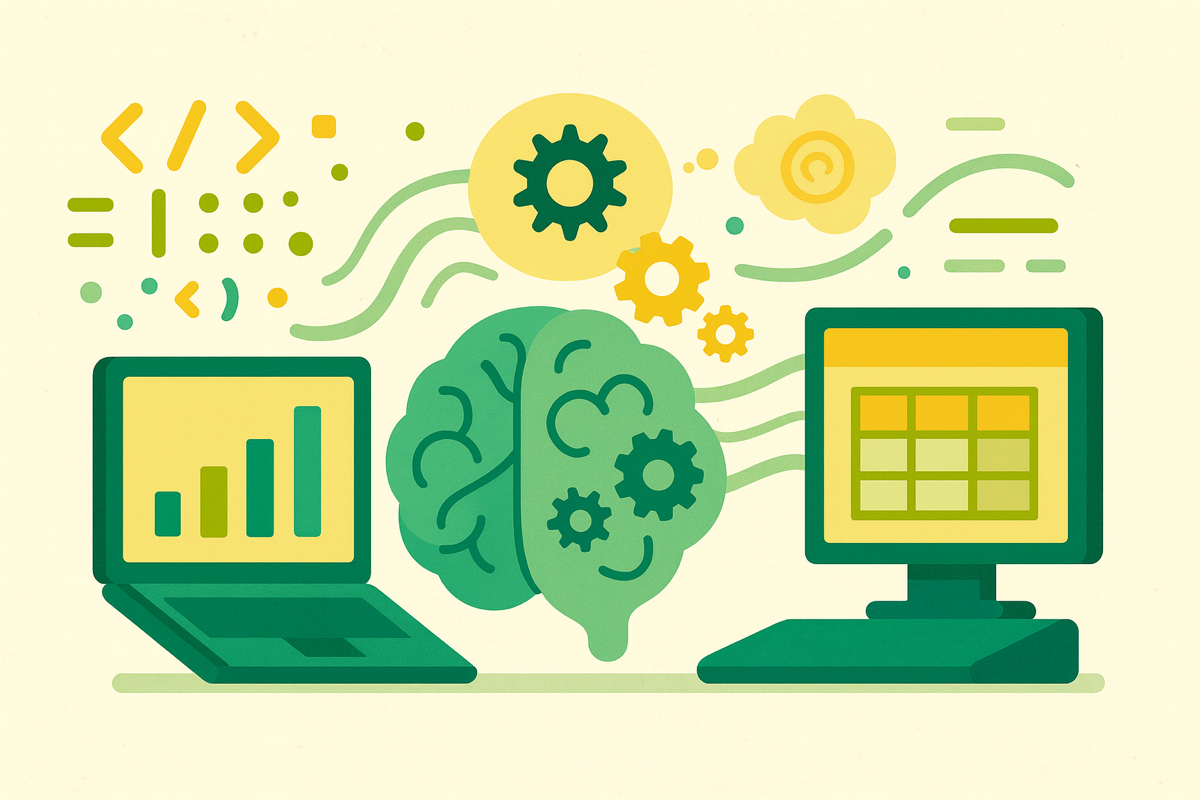
AI is the thinking layer that sits between your tools and makes smart decisions about your data as it flows through your system.
Think of it like having a brilliant assistant stationed between your apps. When customer data flows from your CRM to your email tool, AI can read that information, think about it, and decide what kind of message to write based on their history, behavior, and your business goals.
Prompt engineering is how you train this AI assistant to provide the output you want. data flows, you must create detailed prompts that pull in data from your applications along with additional written instructions of what to do with it (ex: how to process the data, what the output should be, etc.)
Why it matters: This is what transforms simple data movement into intelligent automation. Without AI processing, you're just moving information around. With AI thinking between your tools, you can automate complex decisions and creative work that used to require human judgment.
Real example: Customer data flows from your website form → AI reads their industry and pain points → thinks about your service offerings → generates a personalized follow-up email that mentions specific solutions for their industry → formats it perfectly for your email system → sends automatically.
7. Context Window

Context window is like your AI's short-term memory: how much information it can "hold in its head" and work with at one time.
Think of it like a desk where you're doing homework. Some people can spread out 20 pages and work with all of them at once. Others can only handle 3-4 pages before getting overwhelmed. AI models work the same way: some can process entire 100-page documents, others can only handle a few pages.
This determines how much data can flow through your AI processing step within your engineered prompts. If your data flow tries to send too much information at once, AI hits its limit and can't function properly (just like what you experience in a long chat conversation when AI goes off the rails!)
Why it matters: Understanding context limits helps you design realistic workflows. If you're building automation that sends AI a 200-page document but it can only handle 100 pages, your system will break. You need to know these limits upfront.
Real example: You're building a customer support automation that feeds AI the customer's full conversation history plus your knowledge base articles. If that's 100 pages of text, but the AI model you're using can only handle 20 pages, you'll need to summarize the older conversation parts first or your automation will fail.
8. Automation Platforms
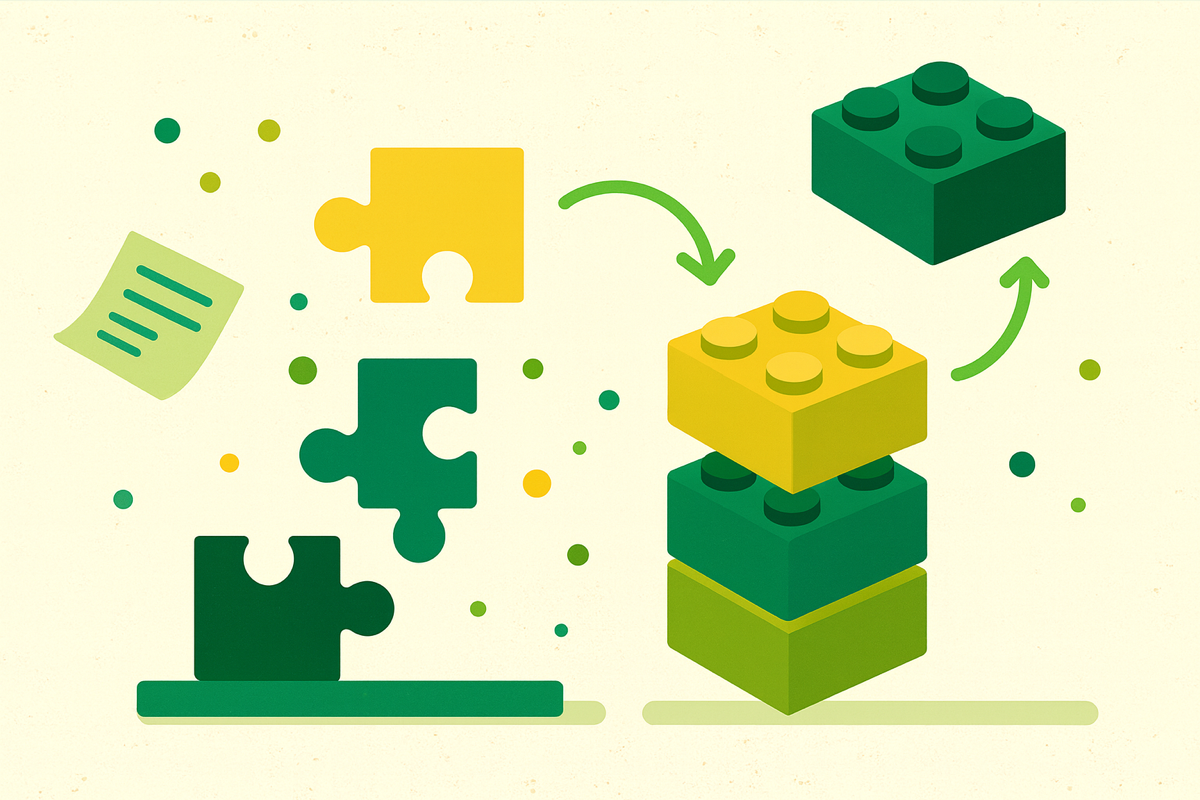
Automation platforms are no-code tools like Zapier, Make.com, n8n, and Microsoft Power Automate that let you build all the concepts above without writing a single line of code.
Think of them like LEGO blocks for business automation. Instead of having to manufacture each piece from scratch (like engineers do), you get pre-built blocks that snap together. You can build complex systems by dragging and dropping connections between your tools and mapping data that flows between them.
This is the missing link that makes everything else possible for non-technical people. These platforms handle the technical complexity of APIs, data flows, triggers, and AI processing behind the scenes with visual interfaces.
Why it matters: This is where everything clicks. All those concepts above are great in theory, but automation platforms are where you actually build them. They're your gateway to creating sophisticated workflows without needing a computer science degree.
Real example: You drag your website form to connect with your CRM and map the data from your form to the appropriate CRM fields so it populates into the database. From there, you add an AI processing step with your engineered prompts, connect to your email tool to your CRM, and set triggers for follow-up sequences.
9. Webhooks
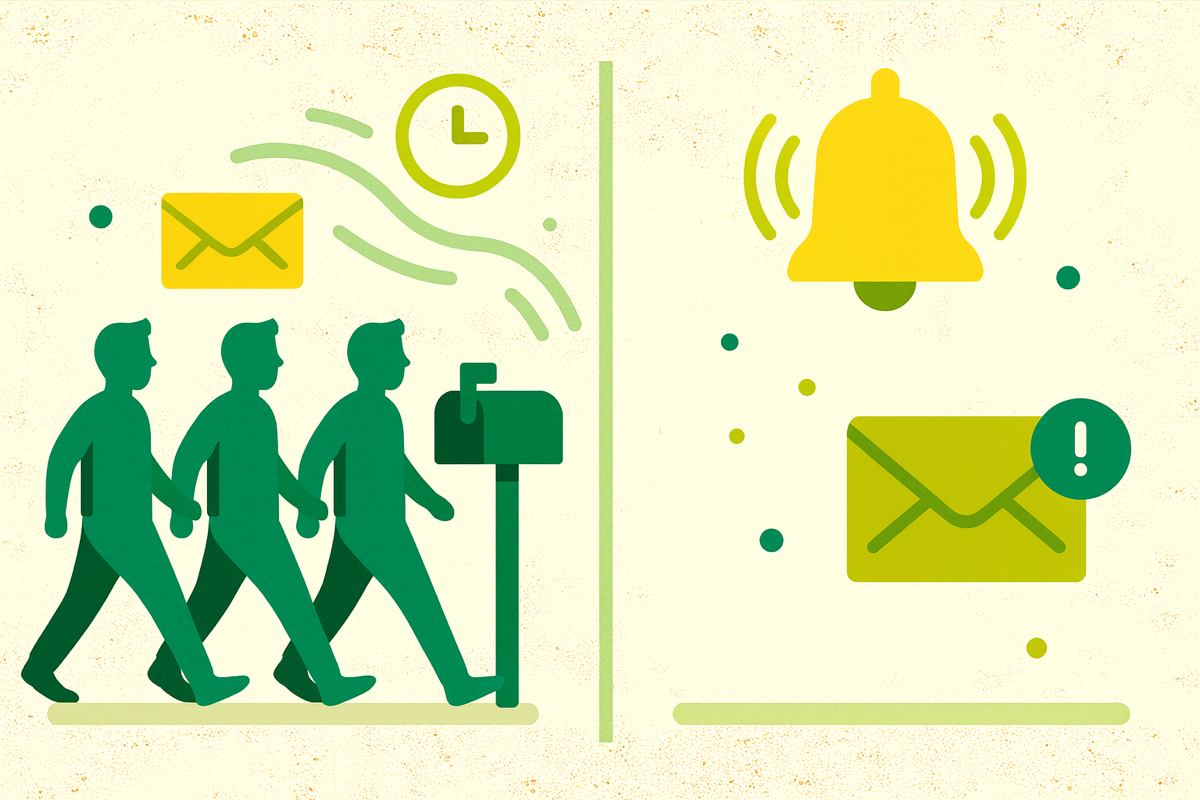
Webhooks are like instant notifications between your applications; They send real-time alerts the moment something happens, instead of constantly checking "did anything happen yet?"
Think of it like the difference between text messages and checking your mailbox. With regular APIs, your system has to keep walking to the mailbox asking "any mail yet?" every few minutes. With webhooks, the mail carrier (your app) sends you a text the instant mail arrives.
Webhooks make your automation platforms and data flows much faster and more efficient. Instead of your automations running on schedules or constantly polling for changes, they can react instantly when something actually happens.
Why it matters: Webhooks turn your automation from "check every 15 minutes" to "react instantly." They make your systems feel responsive and immediate, plus they use fewer resources since you're not constantly checking for updates.
Real example: Customer completes a purchase on your website → webhook immediately fires to your automation platform when the order comes through → instantly triggers AI processing for personalized onboarding → updates your CRM → sends welcome email → notifies your fulfillment team
10. Review Checkpoints & Error Handling

These are the safety nets that make your automation reliable and trustworthy. Checkpoints let you control quality, while error handling keeps things running when problems arise.
Review checkpoints are strategic pause buttons where humans check AI output before it continues. Error handling is your backup plan for when automation breaks down.
Think of review checkpoints like quality control on an assembly line: most products go straight through, but important ones get inspected before shipping. Error handling is like having mechanics on standby if the assembly line machines break; This way, the system knows exactly what to do and who to alert.
Good automation includes approval gates for high-stakes decisions, backup procedures when things fail, and automatic alerts when human help is needed. This keeps your sophisticated data flows, AI processing, and automation platforms running smoothly even when something goes wrong.
Why it matters: These concepts make automation trustworthy for business use. Without them, one broken step could crash your entire workflow or send embarrassing content to customers. With them, you maintain control while keeping efficiency.
Real example: AI generates weekly newsletter content → pauses for your review and approval (checkpoint) → once approved, sends to your email list. If the email platform is down → system tries again in 30 minutes → if still broken → alerts you via Slack and saves the newsletter as a draft for manual sending later (error handling).
Now What?
That was a lot of information.
The best way to truly learn these concepts? Start building.
Sign up for Zapier, Make.com, n8n, and Microsoft Power Automate and build something small for yourself. Connect two tools you already use. Set up a simple trigger. Move some data around.
There are tons of beginner tutorials on YouTube that walk you through your first automation step-by-step.
Once you build even one simple workflow, these 10 concepts will click. You'll start seeing automation opportunities everywhere, understand why AI agents are such a big deal, and begin thinking like a leverager instead of just a user.
Not a subscriber yet? Join here for weekly insights on AI, strategy, and the changing workplace.
Found this useful? Forward it to a teammate who’s figuring out AI too.