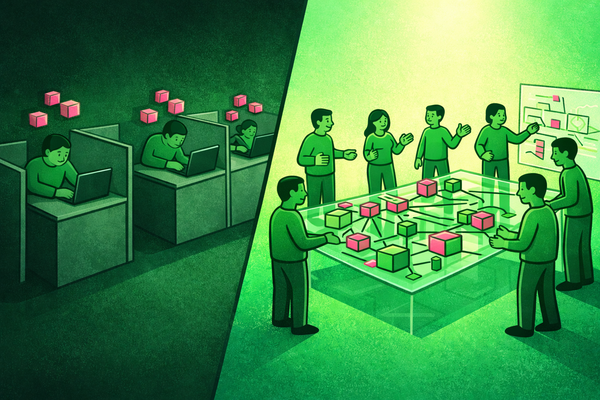How to Use Examples Without Confusing AI
Stop uploading everything and hoping for a miracle. Here's what to do instead.
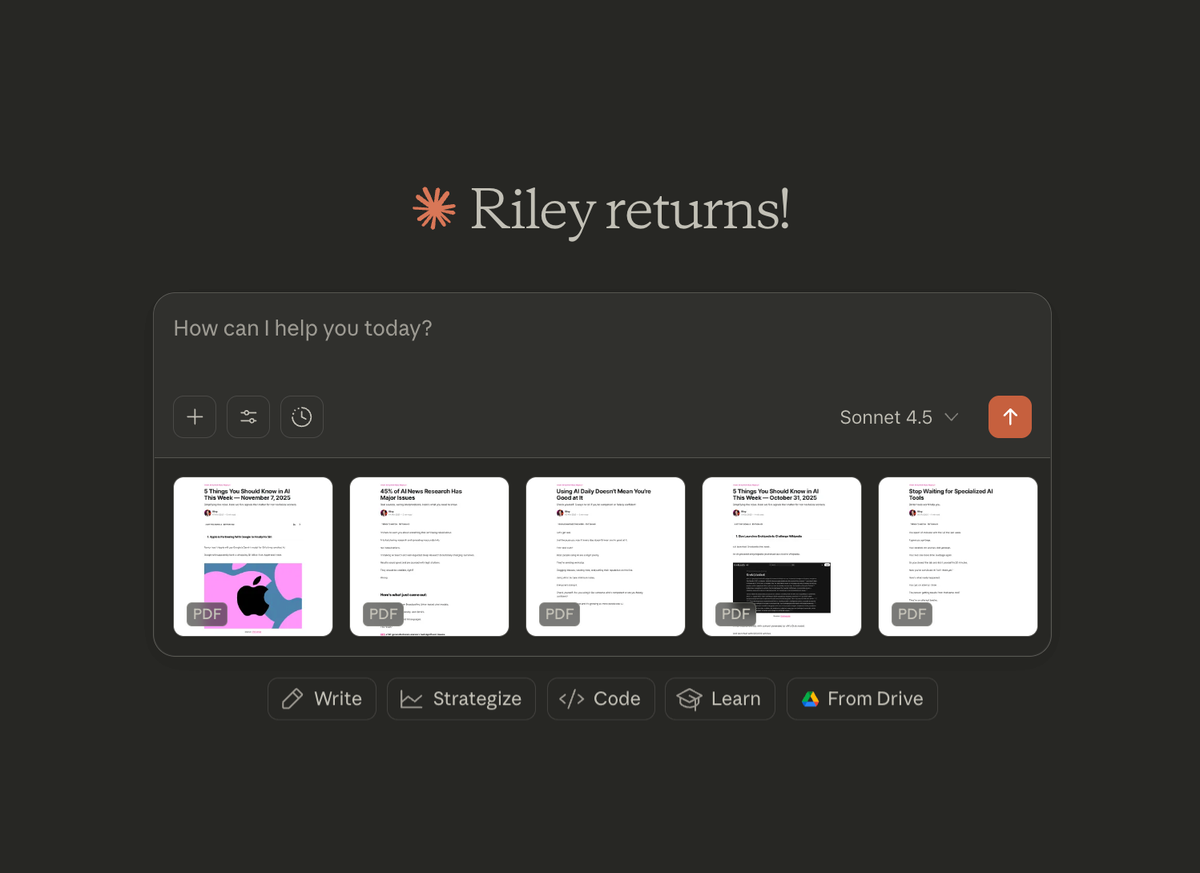
Does this sound familiar?
You're rushing through a deliverable.
You have customer feedback in three spreadsheets, a survey PDF, last quarter's report, and some meeting notes.
Everything feels relevant, so you drop all of it into your chat window.
"Summarize the key insights and give me recommendations for how to improve."
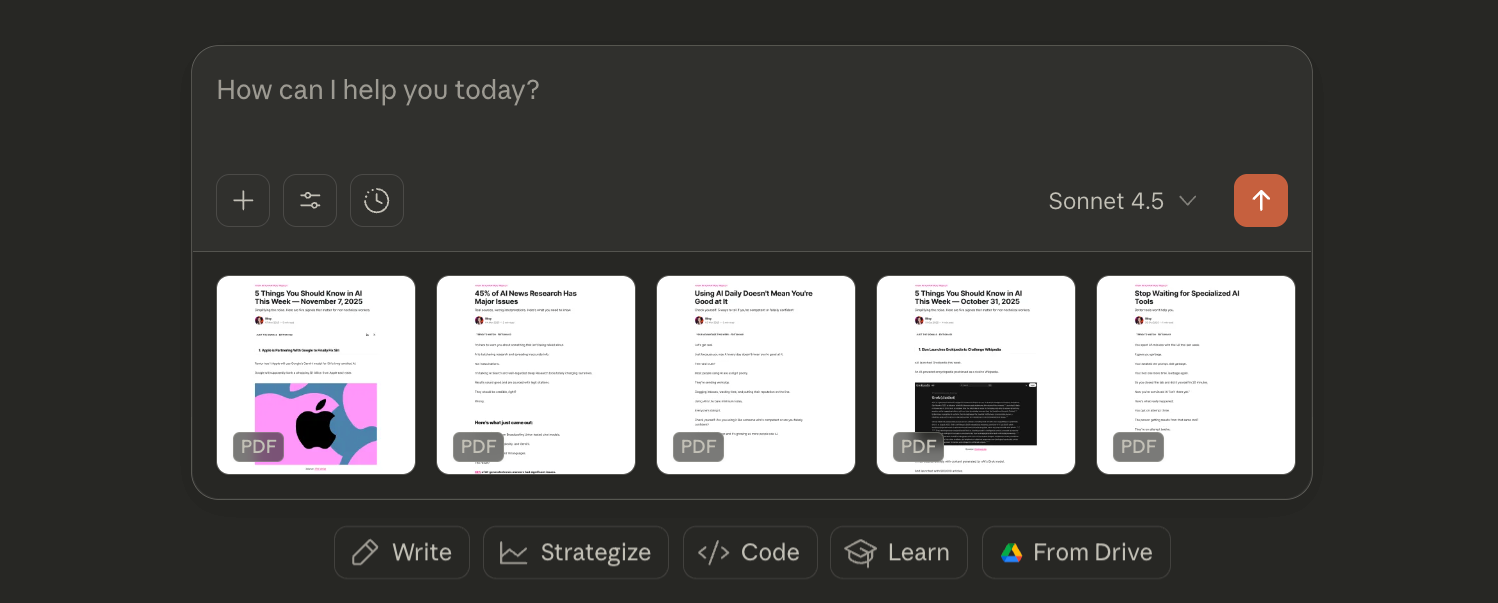
What comes back?
Surface-level observations and generic suggestions.
It references data that shouldn't carry much weight and is blatantly missing details.
Here's what's happening:
You briefed AI like a person who can figure out what matters.
But AI doesn't have your perspective - it doesn't know that tab 3 has the real data while tab 1 is outdated, or that last quarter's numbers matter more than the survey comments.
So it weighs everything the same and gives you answers based on the wrong priorities.
Quality in = quality out. You have to filter first.
How to Filter Examples for Better Results
1. Curate ruthlessly:
Clean your files before uploading. Remove irrelevant information and trim anything that is noise. If a file has 8 tabs but you only need one, delete the rest or tell AI exactly which tab to use.
2. Add wisely:
Fewer, stronger examples beat a data dump. Include 3-5 well-chosen examples for complex tasks. More than that overwhelms the model.
3. Be specific:
Name your files clearly and reference them explicitly in your prompt.
4. Guide the lens:
Tell AI what each file adds to the task.
5. Check your filter:
After AI responds, ask what it learned from each file. This shows you whether your filter worked or if you're still including noise.
Next time you're about to upload everything, stop.
The work you skip upfront doesn't disappear.
It shows up later as mediocre results you have to fix, rewrite, or redo.
Quality in = quality out.
Not a subscriber yet? Join here for weekly insights on AI, strategy, and the changing workplace.
Found this useful? Forward it to a teammate who's figuring out AI too.