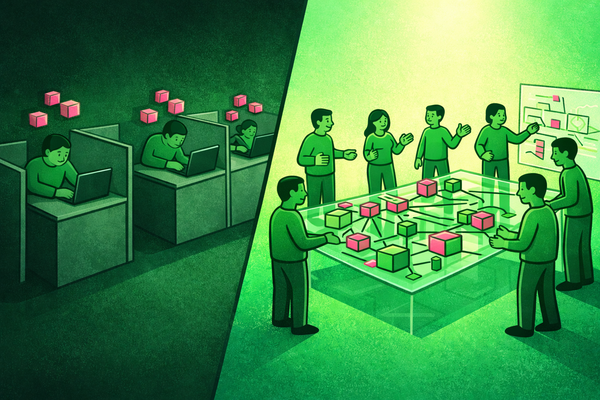Buy, Build, or Skip: Evaluate Any AI Tool in Seconds
Every vendor wants a meeting. Here's how to skip most of them. PLUS use this prompt to guide you through the evaluation process.

You're 20 minutes into the third AI tool demo this week.
Each one sounds different.
Different features. Different interface. Different pitch.
One promises "AI-powered insights."
Another sells "automated workflows."
The third offers "intelligent recommendations."
But when you hang up, you can't shake the feeling:
Are these actually different tools?
Or the same thing with different marketing?
You're nodding. Taking notes. Asking smart questions.

You need a filter.
Not more demos. Not deeper AI knowledge.
A way to see what these tools actually are.
Then you can confidently decide: buy, build, or skip.
Every AI Tool Sorts into These 5 Buckets
Learn these, and you'll decide if a pitch is worth taking in seconds.
1. Large Language Models (LLMs): Do-it-all platforms
For: Writing, research, brainstorming, problem-solving.
Examples: ChatGPT, Claude, Gemini, Grok
2. Dedicated AI Tools: Specialists for a task or domain
For: Specific processes or outputs; i.e., image gen, coding, security.
Examples: Midjourney, ElevenLabs, Cursor, Runway, Jasper
3. Embedded AI: Your existing tools adding AI features
For: Getting AI functionality without adding new tools to your stack.
Examples: Figma, Excel, Notion, Canva, HubSpot, Slack, Google Docs
4. Automation Tools: Connect your tools
For: Repetitive processes that follow the same steps or logic every time.
Examples: Zapier, Make, n8n, Workato, Microsoft Power Automate
5. AI Agents: Tools that act with limited input
For: Ongoing work that doesn't need constant direction.
Examples: Copilot Studio, Gemini Enterprise, OpenAI AgentKit
The 30-second decision: Buy, Build, or Skip
Buy when:
- It unlocks a capability your current stack doesn't have
- Building it yourself isn't worth the engineering time
- Your existing tool added the AI feature—and it's worth testing
Build when:
- You need it customized or connected to your systems
- The tool is just a UI wrapper around an LLM you already have
- The perfect tool doesn't exist yet, but your team can create it
Skip when:
- Your LLM or existing tools already do this
- You'd be adding a new tool without extreme upside
- The value isn't clear or provable
Use this Prompt to Cut Through AI Pitches in Minutes
It'll categorize the tool, analyze if you should buy, build, or skip.
Then give you a brief to share with your team.
This is what the prompt generates for every tool you evaluate.
Get the Full Prompt →Take Back Control

Don't start by evaluating new tools.
Start by understanding what you already have.
Your LLM. Your existing software's AI features. Workflows you could automate.
Then use this framework to avoid sitting through endless pitches.
Next time, you'll see you already own the solution before you're on the third demo.
That's how you stop getting sold and start deciding.
Not a subscriber yet? Join here for weekly insights on AI, strategy, and the changing workplace.
Found this useful? Forward it to a teammate who’s figuring out AI too.