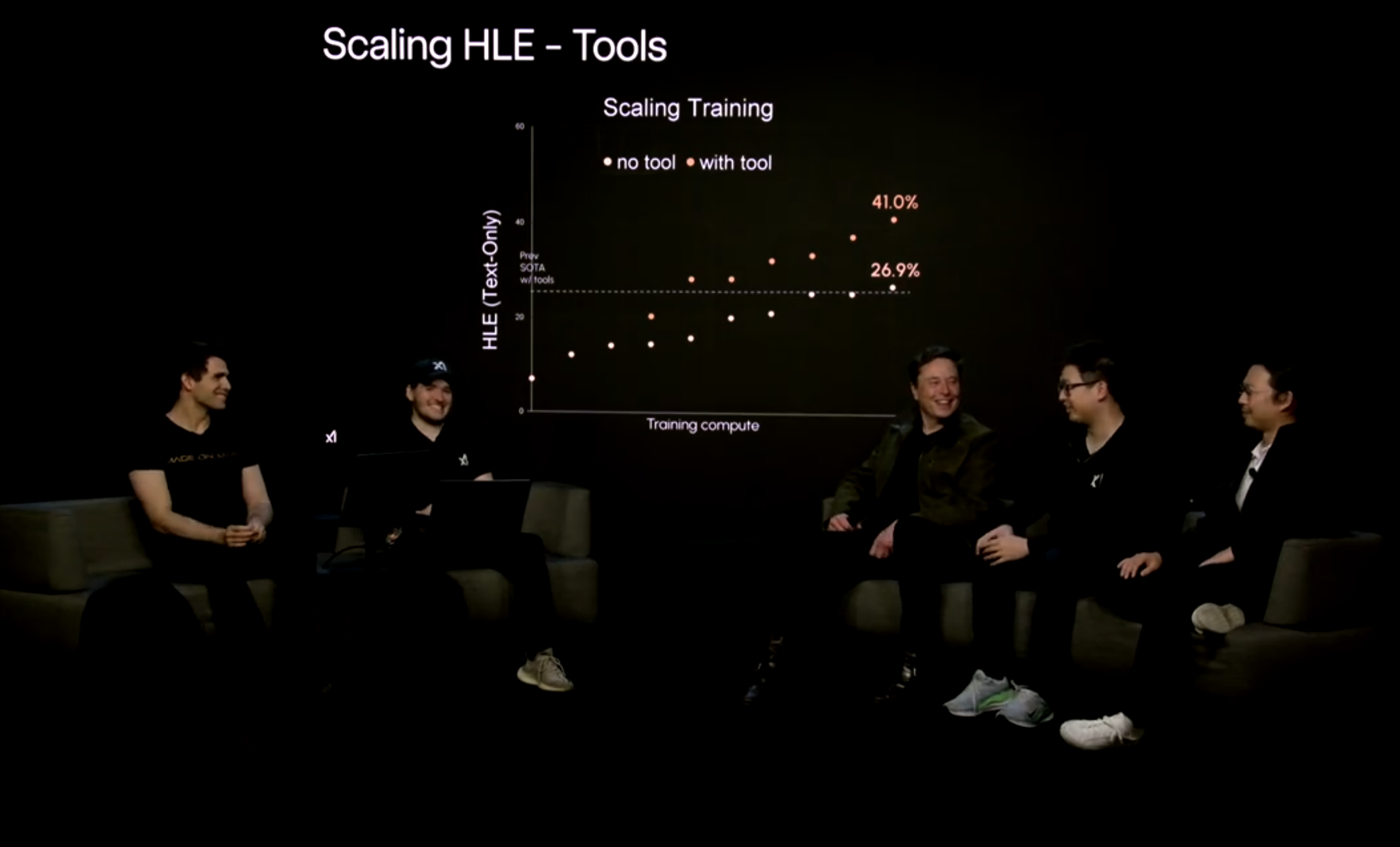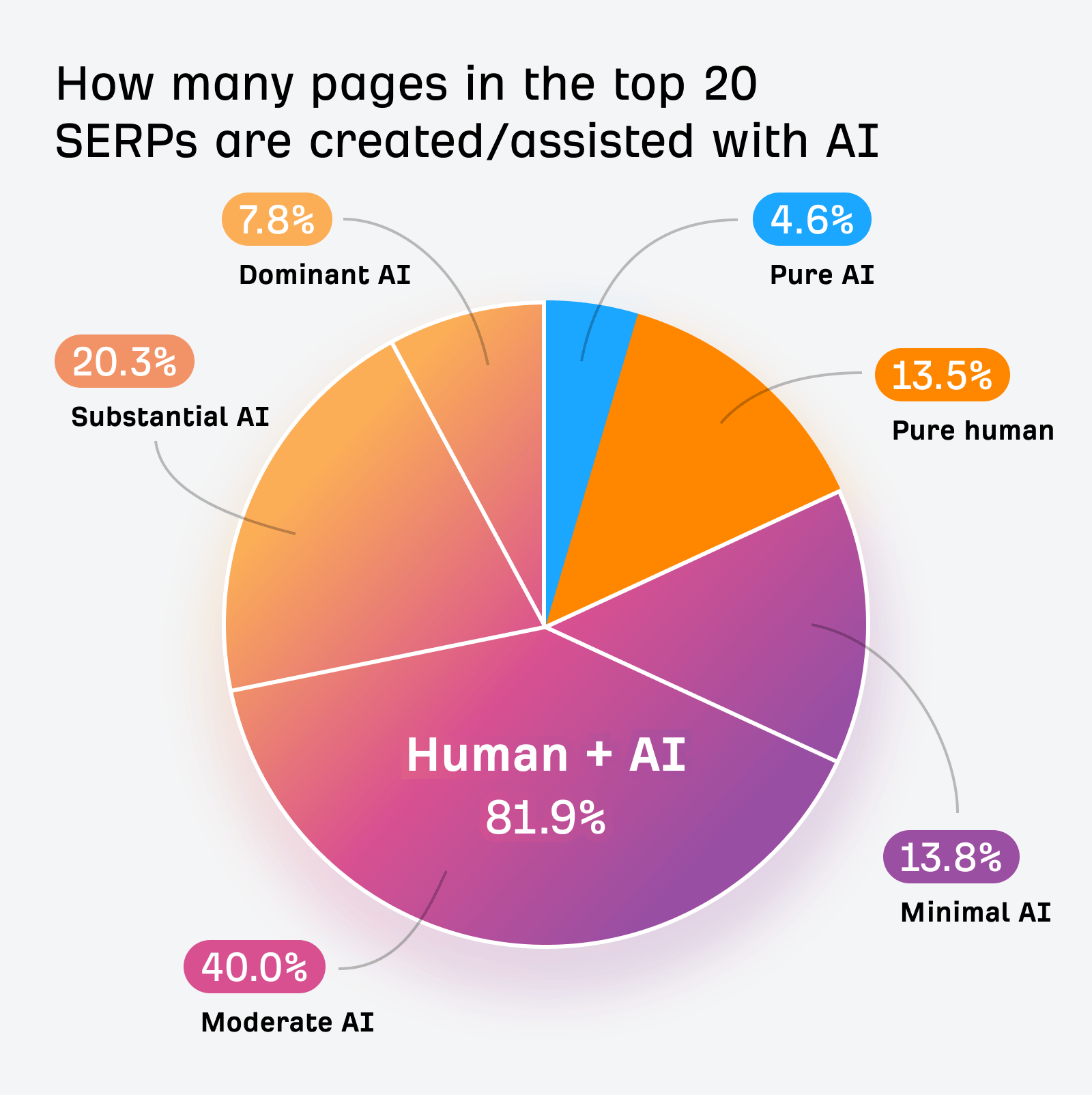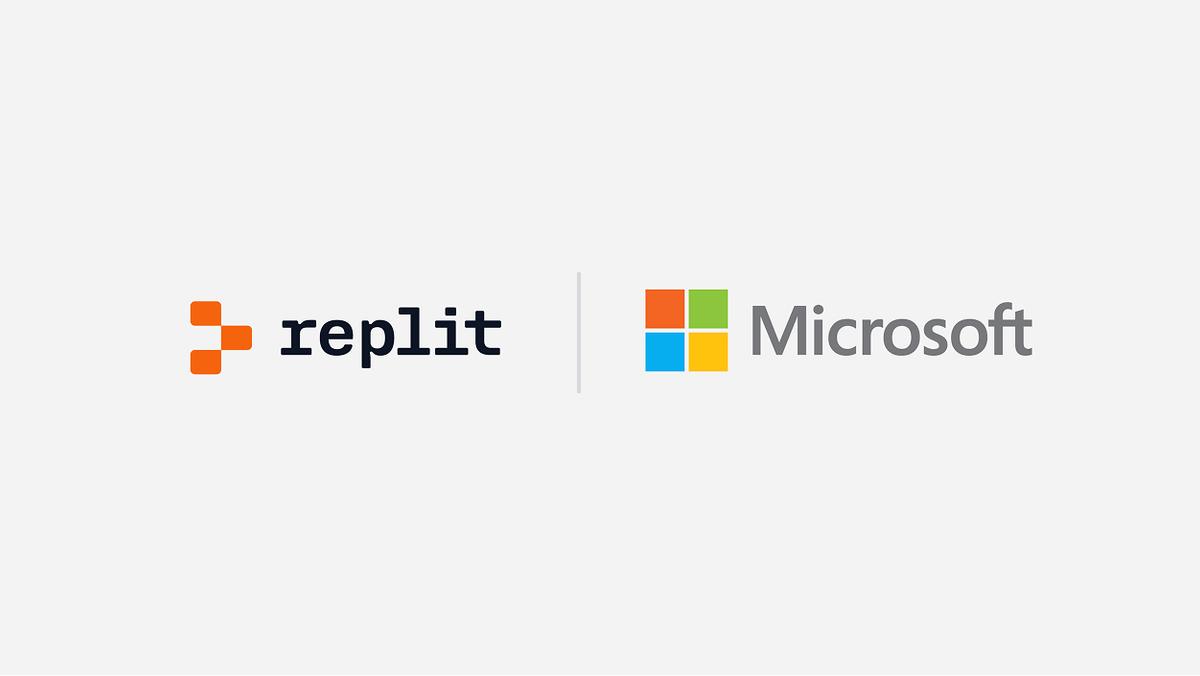[#5] Turn Your Generic AI Assistant into Your AI Dream Team
PLUS: The latest model breakthrough and the anti-bias prompt getting better results.
![[#5] Turn Your Generic AI Assistant into Your AI Dream Team](/content/images/size/w1200/2025/07/chasingntext-ai-dreamteam.png)
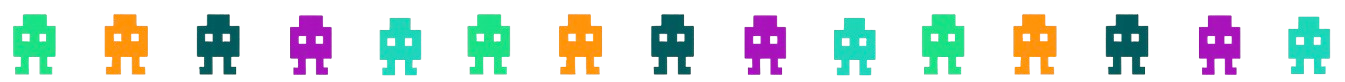
Just the Signals
Your Advantage
Turn Your Generic AI Assistant into Your AI Dream Team
Most people use AI in one of two broken ways:
(1) Fresh start every time: New chat window, quick prompt, generic answer, repeat tomorrow.
(2) Endless dumping: Overload one conversation until the AI gets confused and useless.
There's a better way. Instead of wasting time crafting meticulous prompts, re-explaining project background, or getting confused responses, build your own team of AI specialists, each one expert in specific roles or tasks.
The result: Go from prompt engineer to AI team manager.
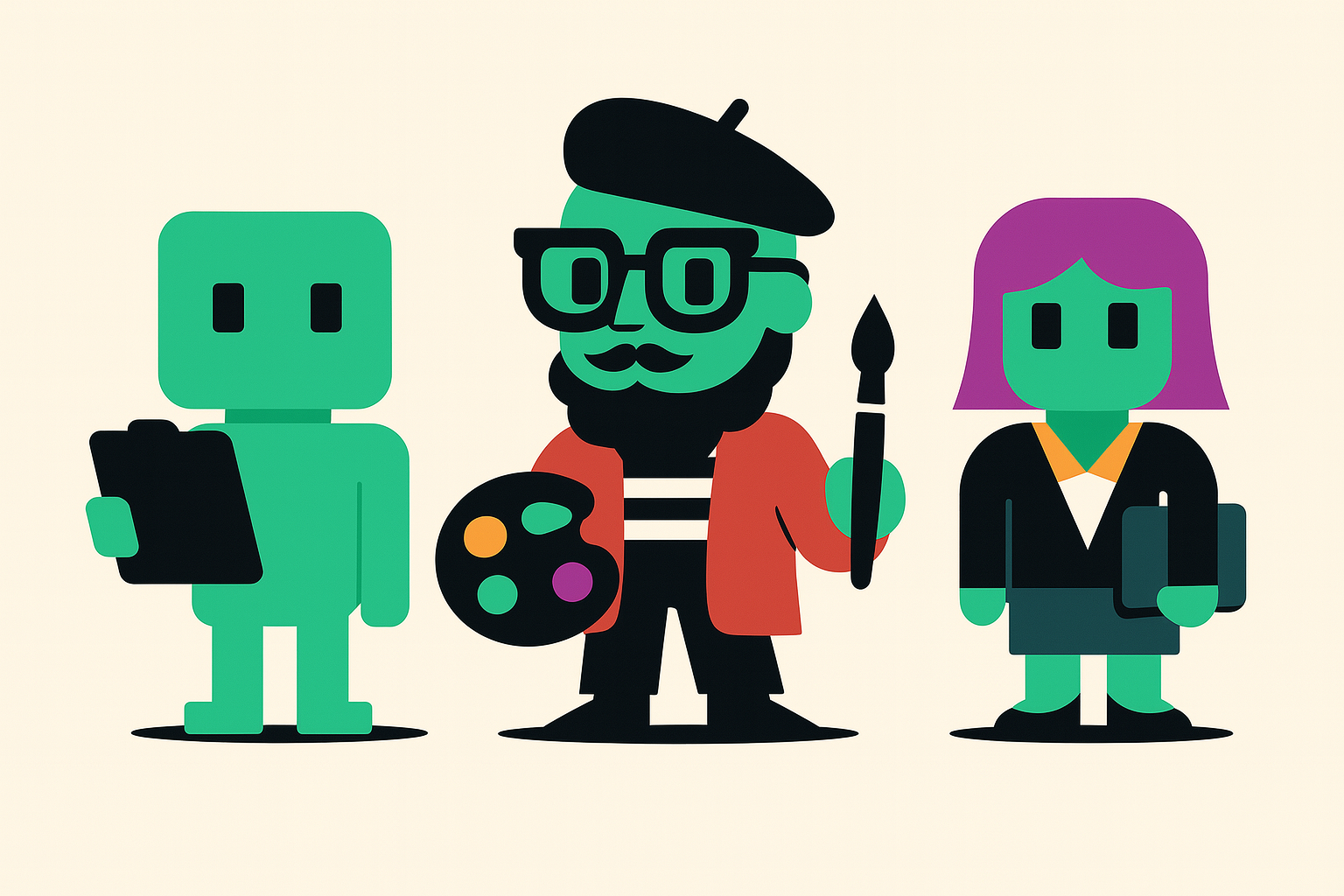
How to Do This:
Use specialized tools from ChatGPT, Claude, and Gemini to create and save personalized AI assistants that act as specific roles or complete routine tasks (ex: sales coach, data analyst).
How you benefit:
- Save Time: Stop re-prompting the same background over and over
- More Expertise: AI operating with specific instructions & key documents
- On-Demand Experts: Ready to assist with your specific needs
How it works:
- Set up once: Create specialized workspaces or assistants with your context and instructions
- Use whenever: Open your specialist and get context-aware responses immediately
- Iterate and improve: Fine-tune based on results and add new context as needed
With a little upfront work, you'll see huge benefits on the backend. The major AI platforms all have different tools to get you there: